
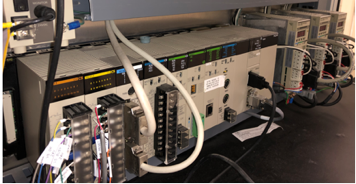
You want to further your PLC programming skills. You have read all relevant information online, in books, or have even taken a course. But, you have no real-life experience using a PLC. It’s time to buy that PLC, and it has to be on budget.
At some point during your training, you may want to purchase a PLC to practice programming on. In fact, you may need to have this real-life experience to assess your level of understanding and capabilities, and increase your employability. However, there is one road block! The cost.
PLC industrial applications use high-end PLCs from companies such as OMRON, SIEMENS, ROCKWELL. But, these PLCs come with a huge price tag. They cost hundreds and thousands of dollars and are not financially feasible for beginners. Because of that, I recommend that you start off with purchasing yourself a low-cost, generic PLC to learn and practice the fundamentals. Further, to speed up this learning process, you may use that saved money and invest it in low cost programs that use such PLCs in their training.
Using a low cost basic PLC to learn programming does not only remove the challenges of working with complex high-end PLCs, but also allows beginners to purchase their own hardware, since these PLCs tend to cost much less than the high-end PLCs. In addition, most basic PLCs come with free fully-loaded programming software, giving extra savings. Once the fundamentals are learned, then you can move onto purchasing a higher end PLC to practice on. After all, they will look good on your resume.
A low-cost PLC that I have used in the past and highly recommend is AutomationDirect CLICK PLC. At a cost of less than $100, these PLCs have enough functionality, and input and output ports for any beginner project. CLICK PLC units come in many different combinations. Depending on your application, you can choose the combination of built-in discrete I/O, analog I/O, and communication ports. I have listed some key features and built-in communication information below.
Key Features:
- Up to 14 built-in I/O
- Up to 8 I/O modules
Built-in Communication:
Based on the type of PLC purchased, PLCs may come with options of 2 built-in RS-232 communication ports, a built in RS-485 communication port or a built–in Ethernet communication port and much more.
For more information on AutomationDirect CLICK PLCs click HERE to be directed to their webpage.
RELATED LINKS
